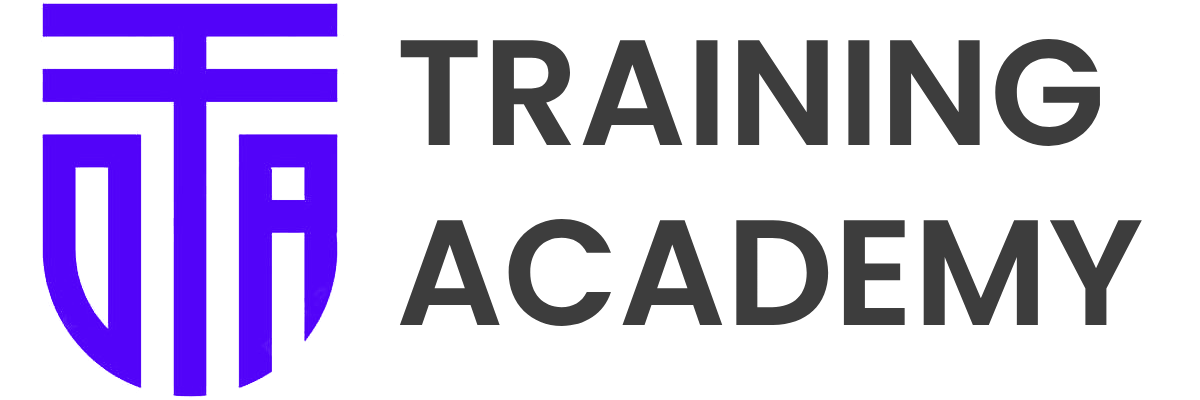Microsoft Office

16 others bought this course in the last 24 hours! From multinational companies to local schools, MS Office has become an integral part of every organisation. So, no matter which industry you want to work for, getting MS Office training will be an excellent step for your career progression. You can develop your expertise in the applications of MS Office …
16 others bought this course in the last 24 hours!
From multinational companies to local schools, MS Office has become an integral part of every organisation. So, no matter which industry you want to work for, getting MS Office training will be an excellent step for your career progression. You can develop your expertise in the applications of MS Office with our Microsoft Office course.
In this comprehensive training, you will first get introduced to Excel. The course will help you understand the basics of Excel and teach you the skills to work more proficiently using Excel. Then you will get an overall introduction to MS Word. In this stage, you will learn how to prepare and publish documents, manage lists, insert graphic objects and much more. After that, the course will teach the process of creating excellent presentations with PowerPoint. Finally, the modules will teach you the essentials of MS access.
The Microsoft Office training will also provide a certificate of achievement. This certificate will elevate your resume and keep you ahead of the competition. So enrol today!
Learning Outcomes
- Get introduced to the features of MS Excel and learn how to use them
- Understand how to perform calculations with Excel
- Develop the skills to manage workbooks
- Learn the ins and outs of MS Word 2019
- Grasp the steps for managing lists, adding tables, inserting graphic objects and much more
- Understand how to create an excellent presentation with PowerPoint
- Get an in-depth understanding of MS Access
Key Features of this Course
- Accredited by CPD
- Instant e-certificate and hard copy dispatch by next working day
- Fully online, interactive course with audio voiceover
- Developed by qualified professionals in the field
- Self-paced learning and laptop, tablet, smartphone-friendly
- 24/7 Learning Assistance
- Discounts on bulk purchases
Sneak Peek
Who should take the course
Anyone who wants to enhance their MS Office skills can enrol in this Microsoft Office training program. This course will be highly beneficial for those using MS Office for their everyday work. It will also help job seekers build attractive resumes.
Certification
Once you’ve successfully completed your course, you will immediately be sent a digital certificate. Also, you can have your printed certificate delivered by post (shipping cost is £3.99). All of our courses are fully accredited, providing you with up-to-date skills and knowledge and helping you to become more competent and effective in your chosen field. Our certifications have no expiry dates, although we do recommend that you renew them every 12 months.

Accreditation
All of our courses, including this Microsoft Office, are fully accredited, providing you with up-to-date skills and knowledge and helping you to become more competent and effective in your chosen field.
Course Curriculum
The detailed curriculum outline of our Microsoft Office is as follows:
- Introduction to Microsoft Excel 2019 New Features
- CONCAT
- IFS
- MAXIFS
- MINIFS
- SWITCH
- TEXTJOIN
- Map Chart
- Funnel Chart
- Better Visuals
- Pivot Table Enhancements
- Power Pivot Updates
- Navigate the Excel User Interface
- Use Excel Commands
- Create and Save a Basic Workbook
- Enter Cell Data
- Use Excel Help
- Create Worksheet Formulas
- Insert Functions
- Reuse Formulas and Functions
- Insert, Delete, and Adjust Cells, Columns, and Rows
- Search for and Replace Data
- Use Proofing and Research Tools
- Apply Text Formats
- Apply Number Format
- Align Cell Contents
- Apply Styles and Themes
- Apply Basic Conditional Formatting
- Create and Use Templates
- Preview and Print a Workbook
- Set Up the Page Layout
- Configure Headers and Footers
- Manage Worksheets
- Manage Workbook and Worksheet Views
- Manage Workbook Properties
- Introduction to Microsoft Word 2019 New Features
- Inking Tools
- Inking Tools 1
- Learning Tools
- Microsoft Translate
- LaTeX
- Smart Lookup
- Side to Side Scrolling
- Scalable Vector Graphics
- Navigate in Microsoft Word
- Create and Save Word Documents
- Manage Your Workspace
- Edit Documents
- Preview and Print Documents
- Customize the Word Environment
- Apply Character Formatting
- Control Paragraph Layout
- Align Text Using Tabs
- Display Text in Bulleted or Numbered Lists
- Apply Borders and Shading
- Make Repetitive Edits
- Apply Repetitive Formatting
- Use Styles to Streamline Repetitive Formatting Tasks
- Sort a List
- Format a List
- Insert a Table
- Modify a Table
- Format a Table
- Convert Text to a Table
- Insert Symbols and Special Characters
- Add Images to a Document
- Apply a Page Border and Color
- Add Headers and Footers
- Control Page Layout
- Add a Watermark
- Check Spelling Grammar and Readability
- Use Research Tools
- Check Accessibility
- Save a Document to Other Formats
- Introduction to Microsoft PowerPoint 2019 New Features
- Highlighting
- Morph Transition
- Zoom
- Vector Graphics
- SVG Icons to Shapes
- 3D Modeling
- Background Removal
- 4K
- Navigate the PowerPoint Environment
- View and Navigate a Presentation
- Create and Save a PowerPoint Presentation
- Use PowerPoint Help
- Select a Presentation Type
- Edit Text
- Build a Presentation
- Format Characters
- Format Paragraphs
- Format Text Boxes
- Insert Images
- Insert Shapes
- Edit Objects
- Format Objects
- Group Objects
- Arrange Objects
- Animate Objects
- Create a Table
- Format a Table
- Insert a Table from Other Microsoft Office Applications
- Create a Chart
- Format a Chart
- Insert a Chart from Microsoft Excel
- Review Your Presentation
- Apply Transitions
- Print Your Presentation
- Deliver Your Presentation
- Introduction to Microsoft Access 2019 New Features
- Window Resize
- Charts
- dbf
- Large Number
- Property Sorting
- Orientation to Microsoft Access
- Create a Simple Access Database
- Get Help and Configure Options in Microsoft Access
- Modify Table Data
- Sort and Filter Records
- Create Basic Queries
- Sort and Filter Data in a Query
- Perform Calculations in a Query
- Create Basic Access Forms
- Work with Data on Access Forms
- Create a Report
- Add Controls to a Report
- Enhance the Appearance of a Report
- Prepare a Report for Print
- Organize Report Information
- Format Reports
Course Curriculum
| Microsoft Excel 2019 | |||
| Microsoft Excel 2019 New Features | |||
| Introduction to Microsoft Excel 2019 New Features | 00:07:00 | ||
| CONCAT | 00:02:00 | ||
| IFS | 00:01:00 | ||
| MAXIFS | 00:01:00 | ||
| MINIFS | 00:01:00 | ||
| SWITCH | 00:02:00 | ||
| TEXTJOIN | 00:01:00 | ||
| Map Chart | 00:02:00 | ||
| Funnel Chart | 00:01:00 | ||
| Better Visuals | 00:06:00 | ||
| Pivot Table Enhancements | 00:02:00 | ||
| Power Pivot Updates | 00:01:00 | ||
| Getting Started with Microsoft Excel | |||
| Navigate the Excel User Interface | 00:28:00 | ||
| Use Excel Commands | 00:10:00 | ||
| Create and Save a Basic Workbook | 00:19:00 | ||
| Enter Cell Data | 00:12:00 | ||
| Use Excel Help | 00:05:00 | ||
| Performing Calculations | |||
| Create Worksheet Formulas | 00:15:00 | ||
| Insert Functions | 00:17:00 | ||
| Reuse Formulas and Functions | 00:17:00 | ||
| Modifying a Worksheet | |||
| Insert, Delete, and Adjust Cells, Columns, and Rows | 00:10:00 | ||
| Search for and Replace Data | 00:09:00 | ||
| Use Proofing and Research Tools | 00:00:00 | ||
| Formatting a Worksheet | |||
| Apply Text Formats | 00:16:00 | ||
| Apply Number Format | 00:08:00 | ||
| Align Cell Contents | 00:09:00 | ||
| Apply Styles and Themes | 00:12:00 | ||
| Apply Basic Conditional Formatting | 00:11:00 | ||
| Create and Use Templates | 00:08:00 | ||
| Printing Workbooks | |||
| Preview and Print a Workbook | 00:10:00 | ||
| Set Up the Page Layout | 00:09:00 | ||
| Configure Headers and Footers | 00:07:00 | ||
| Managing Workbooks | |||
| Manage Worksheets | 00:05:00 | ||
| Manage Workbook and Worksheet Views | 00:07:00 | ||
| Manage Workbook Properties | 00:06:00 | ||
| Microsoft Word 2019 | |||
| Microsoft Word 2019 New Features | |||
| Introduction to Microsoft Word 2019 New Features | 00:14:00 | ||
| Inking Tools | 00:03:00 | ||
| Inking Tools 1 | 00:07:00 | ||
| Learning Tools | 00:07:00 | ||
| Microsoft Translate | 00:03:00 | ||
| LaTeX | 00:05:00 | ||
| Smart Lookup | 00:04:00 | ||
| Side to Side Scrolling | 00:02:00 | ||
| Scalable Vector Graphics | 00:03:00 | ||
| Getting Started with Word | |||
| Navigate in Microsoft Word | 00:12:00 | ||
| Create and Save Word Documents | 00:24:00 | ||
| Manage Your Workspace | 00:06:00 | ||
| Edit Documents | 00:16:00 | ||
| Preview and Print Documents | 00:04:00 | ||
| Customize the Word Environment | 00:08:00 | ||
| Formatting Text and Paragraphs | |||
| Apply Character Formatting | 00:17:00 | ||
| Control Paragraph Layout | 00:19:00 | ||
| Align Text Using Tabs | 00:07:00 | ||
| Display Text in Bulleted or Numbered Lists | 00:03:00 | ||
| Apply Borders and Shading | 00:05:00 | ||
| Working More Efficiently | |||
| Make Repetitive Edits | 00:06:00 | ||
| Apply Repetitive Formatting | 00:10:00 | ||
| Use Styles to Streamline Repetitive Formatting Tasks | 00:14:00 | ||
| Managing Lists | |||
| Sort a List | 00:05:00 | ||
| Format a List | 00:06:00 | ||
| Adding Tables | |||
| Insert a Table | 00:07:00 | ||
| Modify a Table | 00:06:00 | ||
| Format a Table | 00:03:00 | ||
| Convert Text to a Table | 00:04:00 | ||
| Inserting Graphic Objects | |||
| Insert Symbols and Special Characters | 00:04:00 | ||
| Add Images to a Document | 00:11:00 | ||
| Controlling Page Appearance | |||
| Apply a Page Border and Color | 00:03:00 | ||
| Add Headers and Footers | 00:06:00 | ||
| Control Page Layout | 00:05:00 | ||
| Add a Watermark | 00:04:00 | ||
| Preparing to Publish a Document | |||
| Check Spelling Grammar and Readability | 00:07:00 | ||
| Use Research Tools | 00:06:00 | ||
| Check Accessibility | 00:03:00 | ||
| Save a Document to Other Formats | 00:04:00 | ||
| Microsoft PowerPoint 2019 | |||
| Microsoft PowerPoint 2019 New Features | |||
| Introduction to Microsoft PowerPoint 2019 New Features | 00:06:00 | ||
| Highlighting | 00:00:00 | ||
| Morph Transition | 00:03:00 | ||
| Zoom | 00:03:00 | ||
| Vector Graphics | 00:00:00 | ||
| SVG Icons to Shapes | 00:04:00 | ||
| 3D Modeling | 00:04:00 | ||
| Background Removal | 00:03:00 | ||
| 4K | 00:03:00 | ||
| PowerPoint Interface | |||
| Navigate the PowerPoint Environment | 00:28:00 | ||
| View and Navigate a Presentation | 00:15:00 | ||
| Create and Save a PowerPoint Presentation | 00:13:00 | ||
| Use PowerPoint Help | 00:10:00 | ||
| Presentation Basics | |||
| Select a Presentation Type | 00:08:00 | ||
| Edit Text | 00:13:00 | ||
| Build a Presentation | 00:00:00 | ||
| Formatting | |||
| Format Characters | 00:11:00 | ||
| Format Paragraphs | 00:16:00 | ||
| Format Text Boxes | 00:09:00 | ||
| Inserting Options | |||
| Insert Images | 00:10:00 | ||
| Insert Shapes | 00:15:00 | ||
| Working with Objects | |||
| Edit Objects | 00:16:00 | ||
| Format Objects | 00:06:00 | ||
| Group Objects | 00:04:00 | ||
| Arrange Objects | 00:07:00 | ||
| Animate Objects | 00:07:00 | ||
| Table | |||
| Create a Table | 00:09:00 | ||
| Format a Table | 00:03:00 | ||
| Insert a Table from Other Microsoft Office Applications | 00:06:00 | ||
| Charts | |||
| Create a Chart | 00:10:00 | ||
| Format a Chart | 00:10:00 | ||
| Insert a Chart from Microsoft Excel | 00:05:00 | ||
| Review and Presentation | |||
| Review Your Presentation | 00:11:00 | ||
| Apply Transitions | 00:05:00 | ||
| Print Your Presentation | 00:05:00 | ||
| Deliver Your Presentation | 00:08:00 | ||
| Microsoft Access 2019 | |||
| Microsoft Access 2019 New Features | |||
| Introduction to Microsoft Access 2019 New Features | 00:05:00 | ||
| Window Resize | 00:01:00 | ||
| Charts | 00:02:00 | ||
| dbf | 00:01:00 | ||
| Large Number | 00:01:00 | ||
| Property Sorting | 00:01:00 | ||
| Introduction to Access | |||
| Orientation to Microsoft Access | 00:39:00 | ||
| Create a Simple Access Database | 00:10:00 | ||
| Get Help and Configure Options in Microsoft Access | 00:06:00 | ||
| Modify Data | |||
| Modify Table Data | 00:17:00 | ||
| Sort and Filter Records | 00:05:00 | ||
| Working with Queries | |||
| Create Basic Queries | 00:15:00 | ||
| Sort and Filter Data in a Query | 00:14:00 | ||
| Perform Calculations in a Query | 00:08:00 | ||
| Access Forms | |||
| Create Basic Access Forms | 00:07:00 | ||
| Work with Data on Access Forms | 00:23:00 | ||
| Working with Reports | |||
| Create a Report | 00:23:00 | ||
| Add Controls to a Report | 00:12:00 | ||
| Enhance the Appearance of a Report | 00:05:00 | ||
| Prepare a Report for Print | 00:03:00 | ||
| Organize Report Information | 00:15:00 | ||
| Format Reports | 00:12:00 | ||
| Assignment | |||
| Assignment – Microsoft Office | 00:00:00 | ||




$125 Original price was: $125.$40Current price is: $40. ex VAT
-
01 Year of full Course access
-
Intermediate
-
Endorsed Certificate of Compleiton
-
0 Quizzes
-
17 hours, 51 minutes of total Unit + Quiz duration
Related Courses
Crime Scene Investigation Training teaches you everything on the topic thoroughly from scratch so you can achieve a professional certificate for free to showcase your achievement in professional life. This Crime Scene Investigation Training is a comprehensive, instructor-guided course, designed to provide a detailed understanding of the nature of the related sector and your key roles within it. To become …